
According to The Temkin Group, companies earning $1 billion annually can expect to earn an additional $700 million within 3 years if they invest in customer experience. For SaaS companies, in particular, they can increase revenue by $1 billion.
Gone are the days when product quality and price were the key differentiators of businesses. By the year 2020, customer experience will overtake price and product as the key brand differentiator.
When a buyer has finally taken the plunge to go for your product after careful consideration, it means they’ve trusted your product over that of your competitors. So they have high expectations right from the beginning. That’s why for a SaaS company, maximum customer churn happens at the stage of onboarding. Here are 6 best practices you must follow for a successful customer onboarding:
1. Start with the Basics
The first step is to give newbies a warm welcome and a guided tour of your product. A few things you want to keep in mind while giving users a product tour is – a) keep it simple and brief, b) tooltips work better than modal windows, c) make it interactive, d) a user should be able to start and quit a product tour anytime.
Most products do it; all of them must. Here’s how Slack does it.
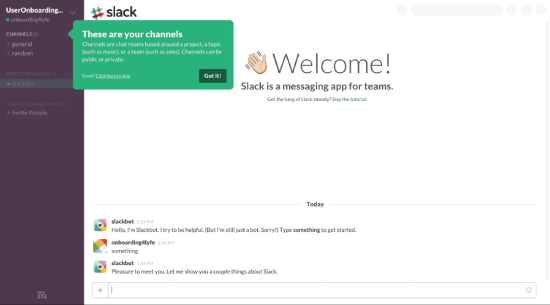
2. Allow Personalization
One size doesn’t fit all. At the onboarding stage, not all users have the same level of expertise and requirements.
The same product will be used similarly when it comes to utilizing its core features, but overall, it can be used quite differently, based on the user, their role and requirements.
At times, your customers may have already used a similar product and may have a vague idea of the basic features, and at the other times, it may be a brand new thing for them. Hence, you need to design a flexible and customizable onboarding process, so the users can configure it according to their own requirements and make it their own.
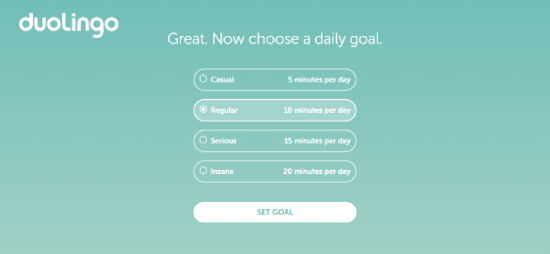
Duolingo, a language learning app, offers different practice sessions that users can select from based on their proficiency level. They can upgrade to a higher level as and when they feel comfortable.
3. Guide Users through Your Help Center
Most companies provide a guided tour of their product to new users. However, when it comes to their support center or community, many of them don’t. What if they need help with getting help and can’t get it? That’ll be a shame, won’t it?
You need to make your support portal or help center as simple as it can be and make sure it doesn’t overwhelm users with too much information on the home page itself.
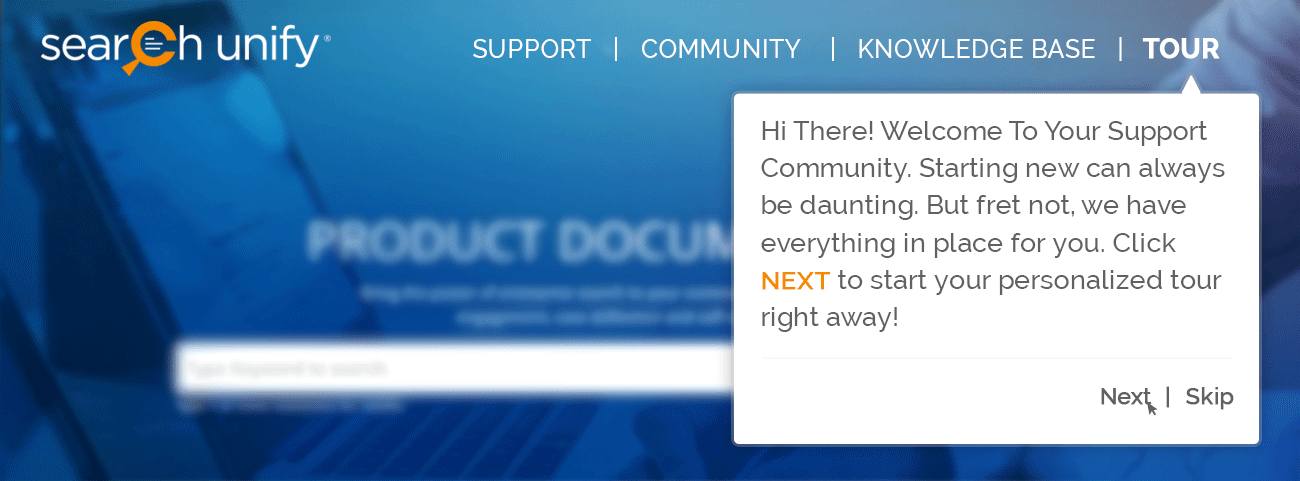
Offer a welcome tour to the first time logged-in user and build a personalized journey by presenting new user options and selection menus to them. Someone who is a beginner won’t be interested in, let’s say, the advanced version of your product or recent bug fixes. Rather, they would want to get the basics straight first. So giving them unrelated technical documentation is like spoiling your first date!
4. Offer Smart Search
You need to be proactive and help your new customers find answers to simple queries quickly and effortlessly.
You may have sufficient content for onboarding, training, and troubleshooting – tutorials, documentation, knowledge articles, and user-generated content. For anyone new to your site, community, or help portal, the first question will be – where do I find this information? And their first action will be to locate a search box on the site, community, or portal.
You, therefore, need to make your site or community as user-friendly as possible and that search box easy to locate, and upgrade your site search, or federated search to cognitive search to deliver an impeccable user experience.
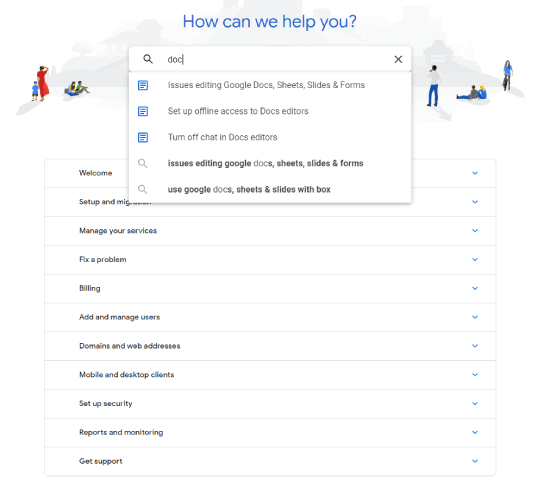
Here, you can learn from Google. The home page of the G Suite Help Center displays common areas a user might need help related to and shows a search bar easy to locate. Why? It’s easier for a user to type the query in the box than to open each drop-down menu and locate the topic. Further, it displays smart search suggestions and recommends help content even before the user completes their query. Therefore, don’t just provide a search box on your site, community, or help portal, but deliver great search experience with intelligent search.
5. Analyze the User Behavior
Again, you must be tracking and analyzing your product or app usage data and user behavior. However, you also need to be very efficient in identifying what your users can and can’t find on your support portal. Because what they can’t find is probably too difficult to find or doesn’t exist. A chance to fix your date in either of the cases!
An AI-powered search product on your support portal not only makes it easy for your users to find whatever they’re searching for, but also generates helpful reports for you to see what they’re doing on the support portal. These reports provide information about a number of metrics like top searched queries, searches without results, and so on for you to identify the existing content gaps in the documentation and fill them.
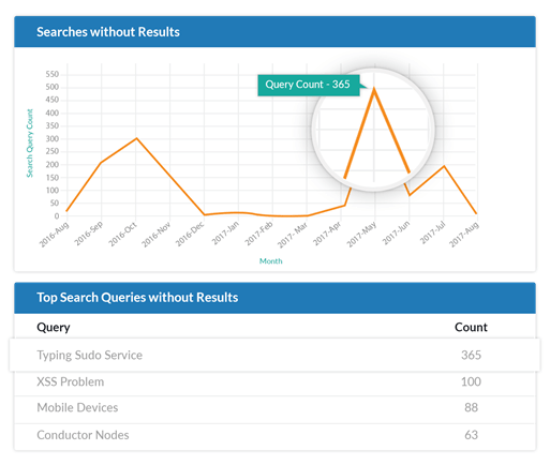
6. Take Feedback
What a SaaS company can’t choose to ignore is the silent voice in which its customers are trying to talk to it. Not every unsatisfied user will come directly to you with their concerns, so it becomes very important that you ask feedback even at the onboarding stage. Now, this doesn’t mean that you hover over the client and ask questions after every ten minutes.
Ask feedback wherever it seems fit, for example – after the long product installation call. Drop a personalized mail asking for ‘how was the experience’ and so on. Encourage transparent feedback and express gratitude for their response.
Remember – Ask for the feedback, don’t impose it.
Conclusion
Focus on customer experience while onboarding. Focusing only on your product is half the job done; you need to track and personalize the user experience on your support portal as well. To know more about the benefits of a cognitive search solution for high tech companies, click here or reach out to us for a free consultation.











