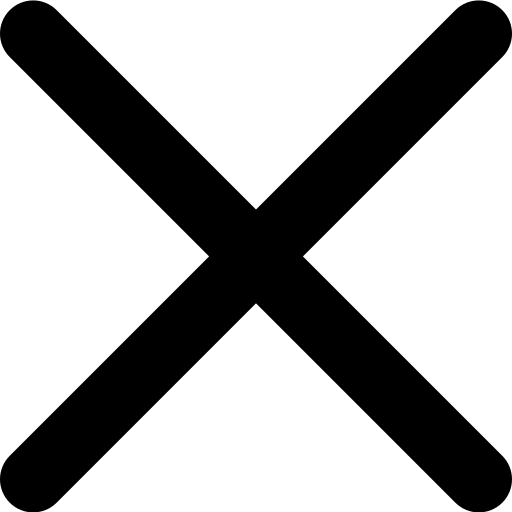In today’s fast-paced world, modern customers have little patience for waiting on hold during customer support calls. Instead, they increasingly prefer to resolve issues on their own through self-service. A prime example of this is Apple’s iPhone knowledge base, where users can easily access articles to troubleshoot common issues like a malfunctioning screen, connectivity glitches, or system crashes.
As customers lean more toward self-service, the importance of maintaining a robust knowledge base has never been clearer. A well-organized and comprehensive knowledge base empowers users to find answers instantly, reducing the need for direct customer support interaction. However, the real value lies in crafting high-quality knowledge articles that not only provide solutions but also rank high in search engine results, ensuring users can easily find them.
Crafting Search-Optimized Knowledge Base Articles: Best Practices
1. Focus on Relevant Keywords
Since search engines drive most of the traffic to knowledge base articles, keyword optimization is essential. When a customer types a query into a search engine, it scans the database for articles that contain relevant keywords. Here’s how to optimize your articles:
- Include Keywords in the Title: The title is one of the most important places for keyword inclusion. Make sure the main keywords are in the title to ensure higher search engine rankings.
- Use Keywords in the Summary: The summary or introductory section should also include the main keywords. This boosts the relevance of the article to the search engine algorithms and helps users quickly determine if the article addresses their issue.
- Strategic Keyword Placement: Distribute keywords throughout the article naturally, in a way that enhances the content’s readability. Avoid over-stuffing keywords, which can reduce the quality of the content and harm SEO performance.
Example: If writing an article about “iPhone Bluetooth connectivity issues,” include these keywords in the title, summary, and throughout the article. This way, your article will rank higher when users search for this exact problem.
2. Capture the Voice of the Customer
Understanding the language that customers use when searching for solutions is a critical part of optimizing knowledge articles. Customer language is often different from the technical jargon used internally within your organization. Identifying these phrases can help your articles rank higher in search results.
- Analyze Common Customer Queries: Use analytics tools to identify commonly searched terms or phrases. For example, if users search for “iPhone Bluetooth not working,” using this exact phrasing in your article ensures better alignment with user intent.
- Use Synonyms and Variants: People may use different terms to describe the same issue. For example, some users may search for “Wi-Fi not connecting,” while others might type “Wi-Fi not working.” Including variations ensures your article captures all potential searches.
3. Tagging for Accurate Categorization
Tags help organize articles and improve the categorization process, ensuring that users can find relevant content quickly.
- Tag Based on Topic: Tag articles with relevant terms that match the subject matter, such as “Bluetooth issues,” “iPhone troubleshooting,” or “iOS connectivity.”
- Tag Based on Product or Version: For SaaS and tech products, applying tags specific to the product or version is essential. This will help users filter content based on their needs, such as “iPhone 14 Bluetooth connectivity” or “iOS 16 troubleshooting.”
Effective tagging ensures your content is discoverable in the correct categories, which is crucial for the user’s search experience.
4. Create Custom Fields for Top Keywords (Optional)
To further enhance search accuracy, consider creating custom fields in your knowledge management platform (e.g., Salesforce). Populate these fields with key terms and make them searchable within the system. Assign a higher weight to these custom fields to boost the visibility of articles that contain these terms.
5. Ensure Article Quality and Clarity
Beyond keywords and tags, the content itself must be high quality. Articles should be clear, concise, and easy to follow, offering step-by-step solutions where applicable. Avoid using jargon or overly complex language that might confuse users. Visual aids, such as screenshots or videos, can also enhance the clarity and effectiveness of your articles.
Get Ready to Accelerate Your Knowledge Creation with Knowbler!
Crafting compelling knowledge articles while simultaneously managing customer cases can be a daunting task for support agents. This is where SearchUnify Knowbler simplifies the process. With its advanced GenAI, LLM, and Agentic AI capabilities, Knowbler makes knowledge creation seamless and efficient. It automatically captures case information and converts it into well-structured knowledge articles using best-in-class pre-defined templates, ensuring that the articles are both comprehensive and actionable.
Knowbler’s Auto-Generation Agent further streamlines the process by automatically generating article titles and summaries. It intelligently maps case subjects, descriptions, environments, past resolutions, and even user search context to create relevant and high-quality content. This feature significantly accelerates knowledge creation, allowing agents to focus more on resolving customer issues while ensuring the knowledge base stays up-to-date and accurate.
In an upcoming update, Knowbler will also optimize articles for SEO, ensuring that they not only meet quality standards but are also easily discoverable by users through search engines. With these capabilities, Knowbler empowers organizations to create a robust knowledge base that drives self-service success, while making the process of knowledge management easier and more effective for support teams.
Request a demo today to see how SearchUnify Knowbler can transform your knowledge management process and enhance the overall customer experience.