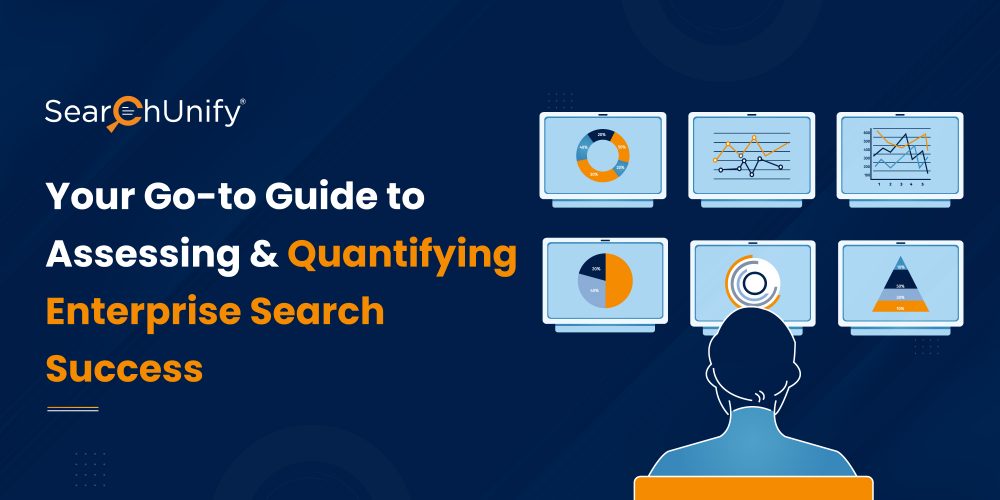
In the dynamic digital era, the importance of enterprise search cannot be overstated. After all, it empowers organizations and their stakeholders to efficiently tap into the vast reservoir of data at their disposal. However, ensuring that your enterprise search solution delivers the desired outcomes is a challenging endeavor.
Measuring the effectiveness and understanding the solution’s impact on business outcomes demands careful consideration. In this mini-guide, we will walk you through the essential steps and key metrics to assess and quantify the success of your enterprise search implementation across the different use cases. Happy reading!
Essential Indicators of Enterprise Search Excellence
1. Self-Service
Did you know that 88% of customers expect brands to have self-service portals?
It empowers them to solve problems quickly and conveniently. But the question is—are your customers receiving the self-service experiences they expect from your brand? Are they able to address issues on their own, without resorting to time-consuming calls or emails?
There is only one way to find out—Self-service Metrics. Given below are various analytics that can help gauge its effectiveness:
- Customer Contacts LoggedIt is measured to understand whether the self-service resources are catering to customer needs or not. If this number is high, it is time to re-evaluate your self-help content.
% of Customer Contacts Logged = (No. of tickets raised via self-service / Total no. of tickets) *100
- Bounce RateThis metric helps you evaluate how many customers tend to leave the self-service portal due to poor content findability, irrelevant content, or any other issue. Higher bounce rate, lower customer engagement, and vice versa.
Bounce Rate = Total no. of single-page visits / Total no. of portal visits
- Case Deflection RateIt is the rate at which customers find answers on their own to the issues that would have otherwise been handled by an assisted service agent. In other words, whether the case creation is successfully deflected or not.
Case Deflection Rate = No. of cases logged / Total no. of visits to the case form
- Service Desk Cost per TicketEach time one of your agents picks up the phone or sends an email, it costs your call center money in wages and operating costs. This metric measures how much each ticket costs your enterprise in a specified time frame.
Cost per ticket= Sum of monthly expenses / Sum of tickets received in a month
ALSO READ: Download this handy eBook to get fully acquainted with the cost-per-ticket metric.
- Page Rating
It is measured by asking the user to rate the article or mark it as “helpful” or “not helpful”.Tip: if you see your rating is below average, present customers with a small box asking ways to make the respective article better.
2. Knowledge Management
In the world of breakneck speed, guessing games based on historical events do not work, especially in the knowledge management landscape. Forward-thinking enterprises bank on data-driven insights—content gap reports, conversion ratio, relevancy analysis, etc.—to uncover hidden patterns and make informed decisions. All these help increase content findability and contributes to enterprise search success.
- Content Gap and Relevancy Analysis:
This analytics involves a sophisticated process of systematically organizing and categorizing diverse information assets using advanced algorithms and metadata tagging. It helps identify and classify content based on various attributes such as subject matter, format, author, and publication date, thereby driving innovation. - Support Effectiveness
It is a stacked area graph that showcases the total number of cases closed and the contribution of generated content in achieving those closures. This insightful visualization allows businesses to assess the impact of their knowledge management programs on support outcomes. - Session Tracking
It tracks how much your content resonates with your target audience by illustrating how long visitors stay on your site. Longer sessions indicate more engaged visits. However, it is most helpful when looked at with other engagement metrics. - Content Health
It is also important to keep a tab on the content health of the Knowledge Base (KB) and weigh it based on four parameters: uniqueness, title relevance, metadata, and link validity. This ensures optimum content health is maintained, a process that can be accelerated using next-gen AI-generated products.
3. Customer Community
Customer community metrics are essential for measuring the success and effectiveness of customer support in a community setting. These metrics help businesses understand how well their customer community is performing and how satisfied customers are with the support they receive. Here are some key customer community metrics in customer support:
- Engagement Rate
This metric measures the level of customer engagement within the community. It includes actions such as posting questions, commenting on posts, participating in discussions, and contributing to knowledge base articles. A high engagement rate indicates an active and thriving community. - Response Time
It is the average time it takes for community members or support agents to respond to customer inquiries or posts. A shorter response time is generally indicative of more efficient and effective customer support. - Resolution Time
This metric tracks the time taken to resolve customer issues or answer their questions within the community. Faster resolution times indicate a more responsive and helpful support system. - User Adoption Rate
This metric tracks the percentage of customers who actively use the community support platform. Higher user adoption rates show that customers find value in the community and are willing to participate. - Self-Service Deflection Rate
It measures the percentage of customer inquiries that are resolved within the community without requiring escalation to support agents. A high deflection rate indicates that customers are finding the information they need within the community.
4. Customer Support
Efficient enterprise search not only benefits internal processes but also has a significant impact on customer support. By enabling agents to quickly find relevant information, the support team can provide timely and accurate assistance to customers. Here’s how you can gauge the effectiveness:
- First Response Time (FRT)
This metric measures the time it takes for a customer to receive the first response from a support agent after submitting a query or ticket. A lower FRT indicates quicker initial support, which is often associated with higher customer satisfaction. - Average Resolution Time (ART)
ART represents the average time it takes for a support agent to resolve a customer issue or ticket. Reducing ART can lead to faster issue resolution and improved customer experience. - First Contact Resolution (FCR)
FCR measures the percentage of customer inquiries or issues resolved during the first interaction with a support agent, without the need for follow-up interactions. Higher FCR is a positive indicator of efficient and effective support. - Customer Satisfaction (CSAT) Score
CSAT is a direct measure of customer satisfaction with the support they received. Customers are often asked to rate their experience on a scale, typically from 1 to 5 or from “very dissatisfied” to “very satisfied.” - Customer Effort Score (CES)
CES evaluates how easy or difficult it was for a customer to resolve their issue with customer support. It focuses on the customer’s effort in getting their problem solved. - Ticket Volume
This metric tracks the number of support tickets or inquiries received over a specific period. Monitoring ticket volume helps identify trends and peak periods that might require additional resources. - Service Level Agreement (SLA) Compliance
It measures the percentage of support tickets that are resolved within the predefined response and resolution times as per the agreed SLAs.
Make the Most Out of Your Enterprise Search Space with SearchUnify
By now you know enterprise search isn’t a cakewalk. So, what is the solution? Of, course this mini guide and SearchUnify! With its cutting-edge AI-powered capabilities and products, SearchUnify helps you take your users’ search experience to the several notches higher. Request a demo now to experience its capabilities.











