SUVA for Customer Support and Self-service
Improve self-service relevance, reduce caseload, prevent agent attrition and improve support CSAT with contextual conversational experiences at scale

Faster, personalized and contextual self-service experiences

Streamlined support hand-offs with OOTB agent adaptors

Reduced self-service effort with direct case creation from within the virtual assistant

Minimized virtual assistant training effort fueled by unsupervised ML
SearchUnify’s ‘always-on’ virtual assistant provides 24*7 support to your users, and takes care of L1 queries with ease, thus allowing customer-facing teams to work on more pressing problems and high-value engagements.
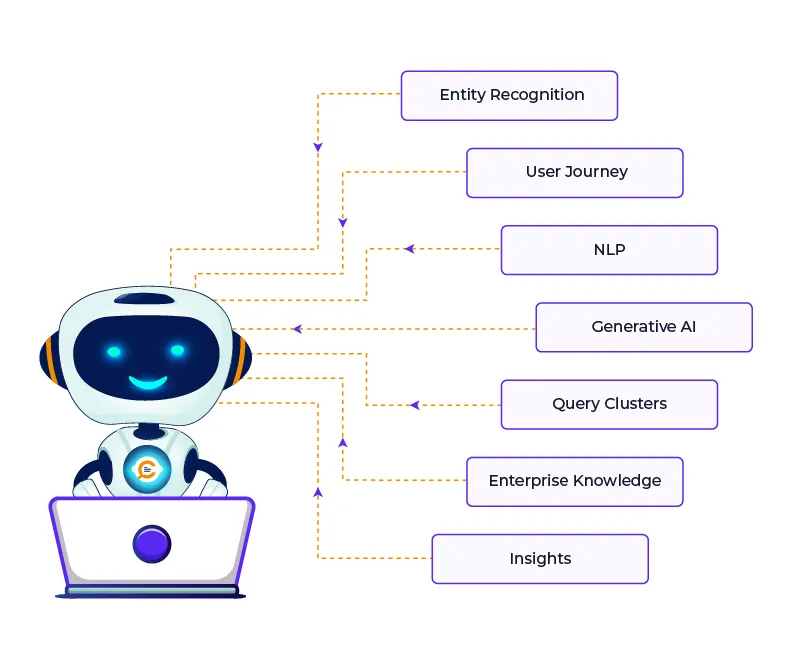
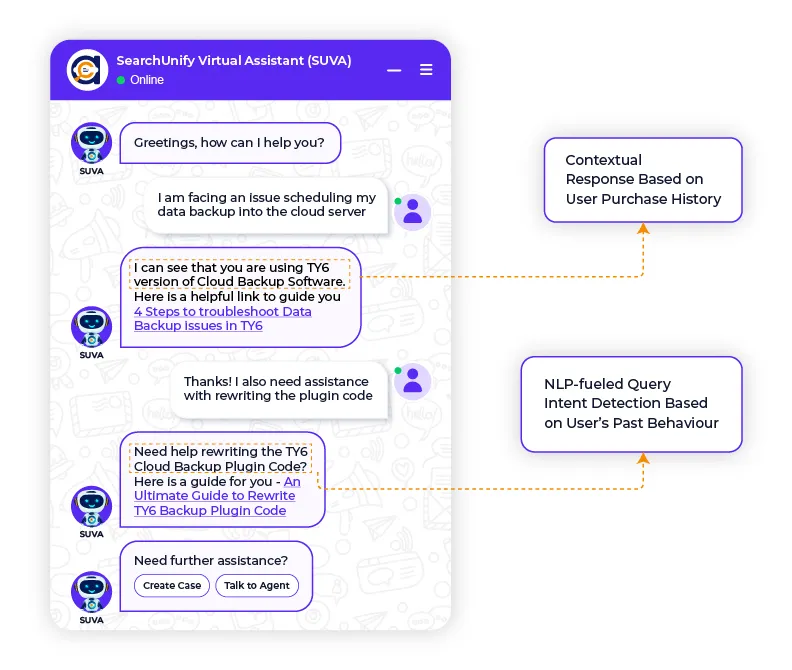
SUVA presents the most relevant results by understanding the context of each search query, instead of matching only keywords.
Effortlessly create, manage, and resolve support cases within the chat window—streamlining workflows and enhancing customer satisfaction.
Discover how SearchUnify Virtual Assistant (SUVA) reduces caseloads, enhances customer satisfaction, and simplifies case creation—all with seamless AI-powered support.
SUVA enables users to quickly connect to support reps with the live agent connector. The virtual assistant also shares the conversation history with the live agent so that they pick the conversation from where the user left.


In case the interaction with the virtual assistant doesn’t fully solve the issue, SUVA can create a case on the users’ behalf from the chat. This eliminates the need to login to the support portal and fill out the form.
With SUVA, admins can configure how the assistant recognizes & processes user-provided information with custom slots. Webhooks enable the virtual assistant to interact intelligently with other external apps and portals.


Users can now view their case cards directly within the bot window, complete with a 'follow up' option for seamless tracking. SUVA provides real-time updates on the status of cases, allowing users to comment and perform other activities without leaving the bot interface. Users are also updated about case activity right within the bot, ensuring they are always informed. Additionally, if the case resolution is satisfactory, users can conveniently close the case directly from the bot window, ensuring a comprehensive and efficient self-service experience.