Utilize Search Analytics to understand user search behavior. Track trends over daily, weekly, or monthly periods to identify user needs and optimize search for an intuitive experience.
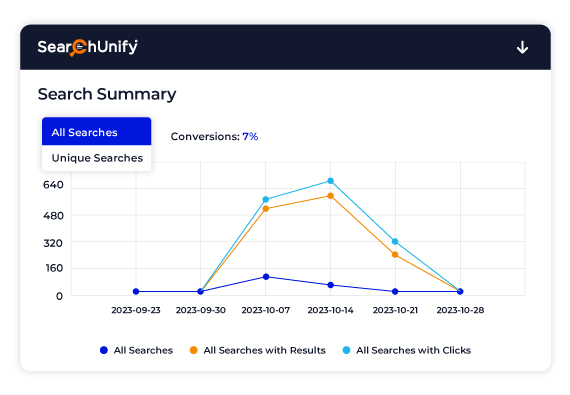
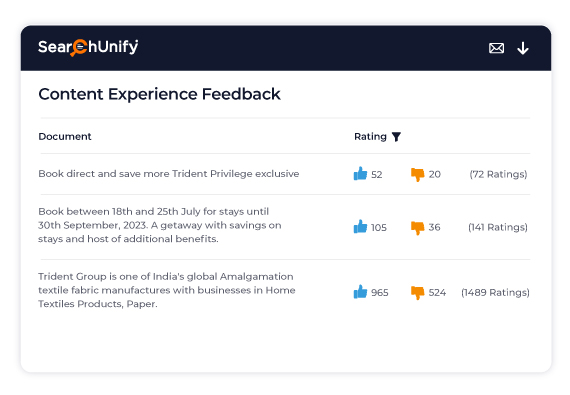
Track search trends and user intent with search analytics. Collect user responses, identify areas for improvement, and prioritize changes based on these insights, ensuring a better user experience.
Leverage intelligent search analytics to measure search relevance through user ratings, textual feedback, and other metrics. This report includes Search Query, Clicked Results, Rating, Text Feedback, and Reported By, offering a comprehensive view of user satisfaction.
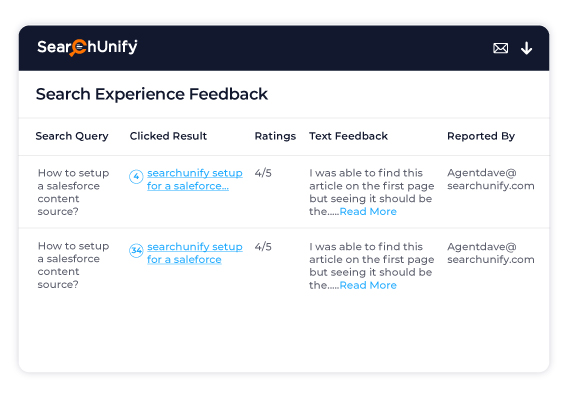
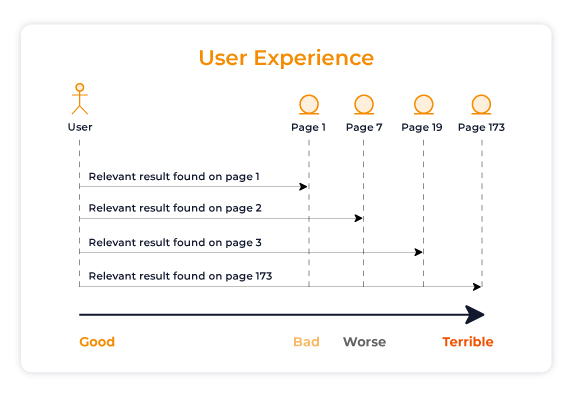
This report tracks the effectiveness of search outcomes and helps address user frustrations, such as scrolling through multiple pages.
Track click positions for individual keywords to reveal the most-clicked results and improve search efficiency.
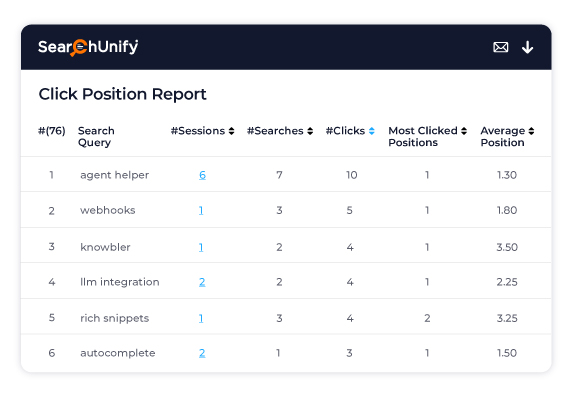
Understand how users engage during their sessions with Search Analytics. Track user interactions across search clients for a detailed view of session activity.
Identify the articles users reviewed before reaching out for support with this report that highlights the articles accessed before a customer raises a case, pinpointing potential gaps in your documentation.
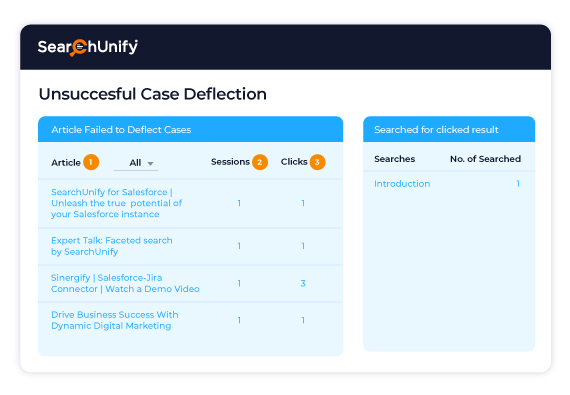

Discover the articles that successfully resolve user queries without a support ticket with this insightful report inside search analytics dashboard, which captures the articles consulted by users who never had to log a ticket and optimize your self-service support.
Discover the top-clicked articles through Search Analytics at a glance with this report that links each article with session details, associated keywords, and user engagement. These clicks are aggregated from interactions on both the main search results page and the case creation page.
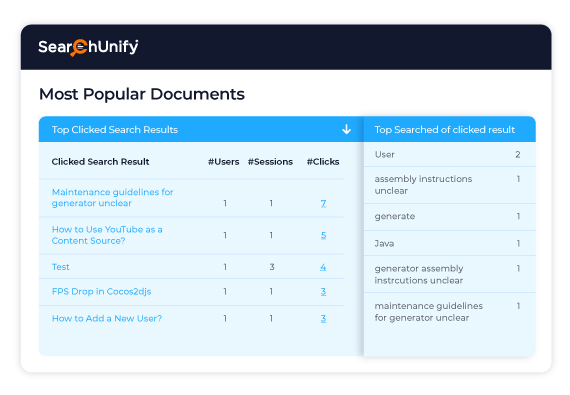

Gain insights into popular user queries and the most-clicked articles with Search Analytics, helping you understand user interests and improve content engagement.
Identify searches with no results or clicks using Search Analytics, enabling a robust gap analysis and improved content strategies.

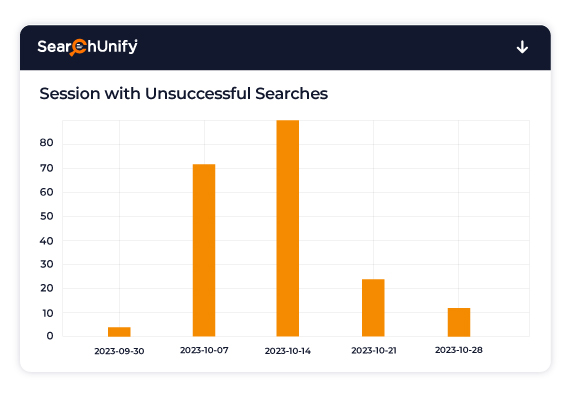
Analyze weekly trends in unsuccessful search sessions with Search Analytics, helping you pinpoint patterns and areas for optimization.
Discover queries where users didn't click on any search result with a report that highlights this behavior, allowing you to understand user interactions more deeply. These instances occur when users view search results but don't find the desired information, leading to no clicks.
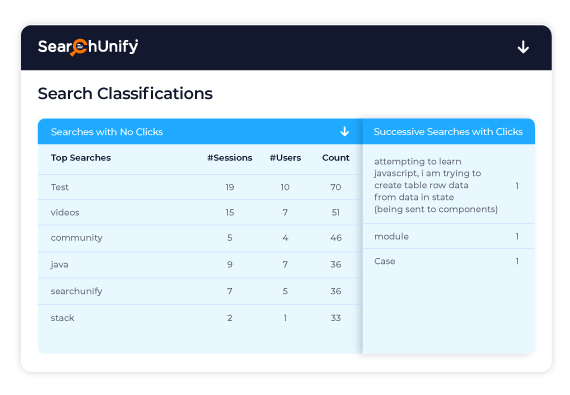

Understand the reasons behind empty searches, such as the absence of documents containing the search keywords in your repositories, user permission restrictions, or disconnects between your search client and content sources.
Uncover valuable insights into user preferences with Search Analytics, tracking clicks on results ranked 11 or higher and optimizing content visibility.
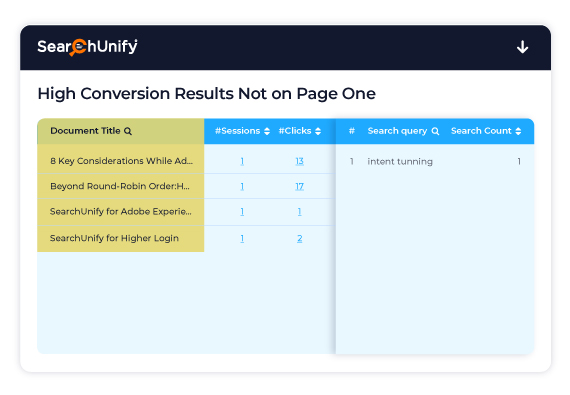
Track essential metrics such as total search sessions, self-solve volume, case deflection, and self-solve rate to understand how effectively your customers are using self-service resources. This report offers a comprehensive view of customers’ ability to find answers independently, helping your team gauge the overall success of your self-service strategy.
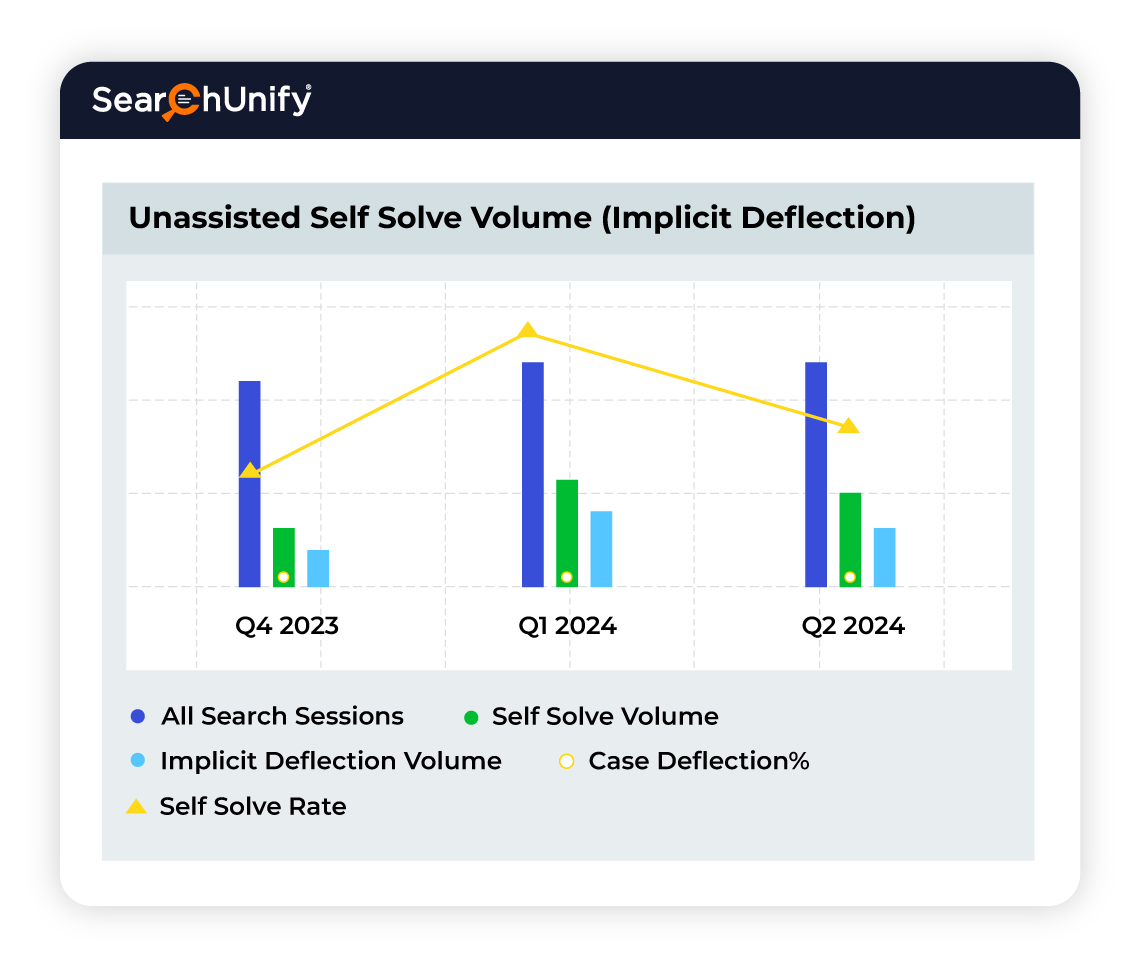
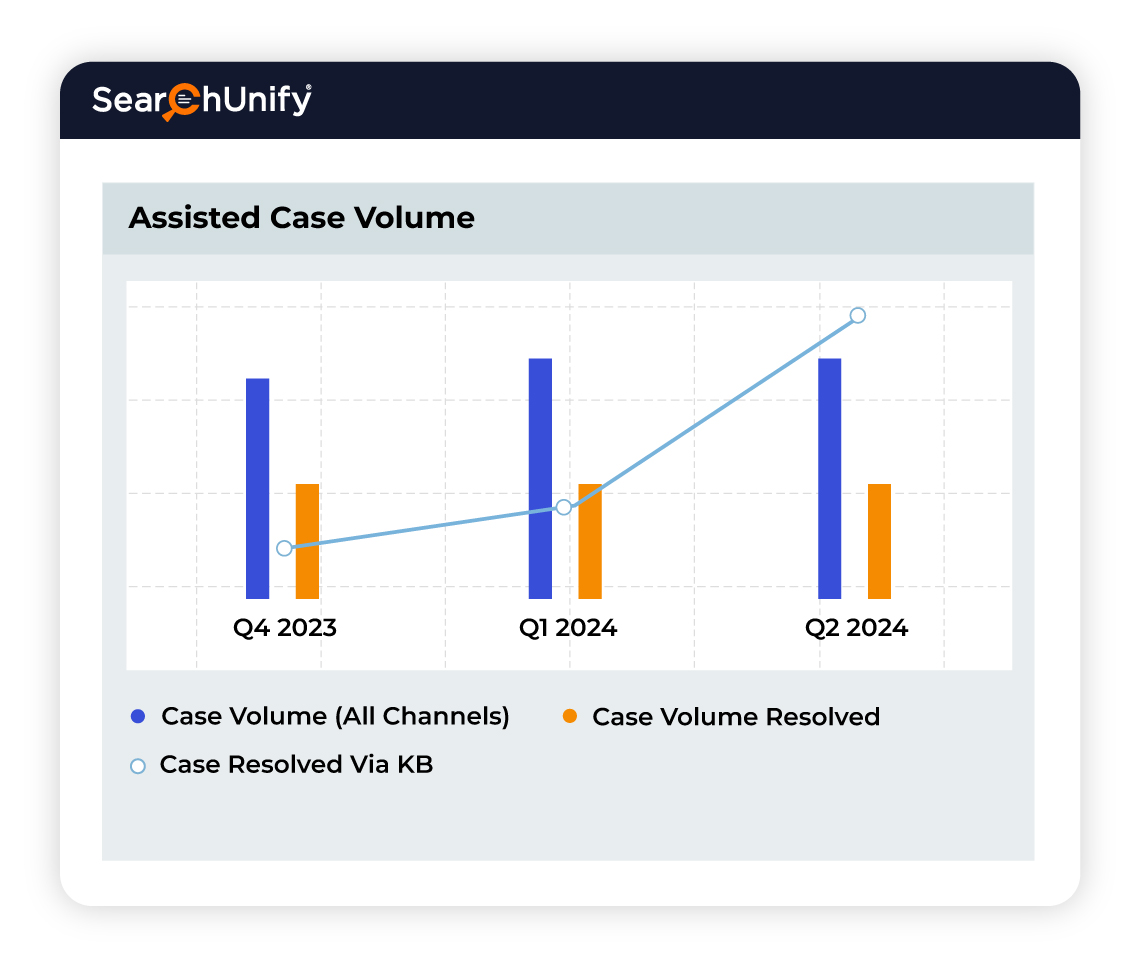
This report focuses on the value of knowledge-centered support, specifically quantifying the role of knowledge base articles in successfully resolving support cases. By illuminating the impact of knowledge resources, this report underscores the importance of a well-maintained knowledge base in driving efficient case resolution.
Measure the effectiveness of your knowledge management system in deflecting support cases and encouraging self-service. This report provides insights into the quality and utility of content and search functionalities, helping you refine your self-service experience to meet customer needs proactively.
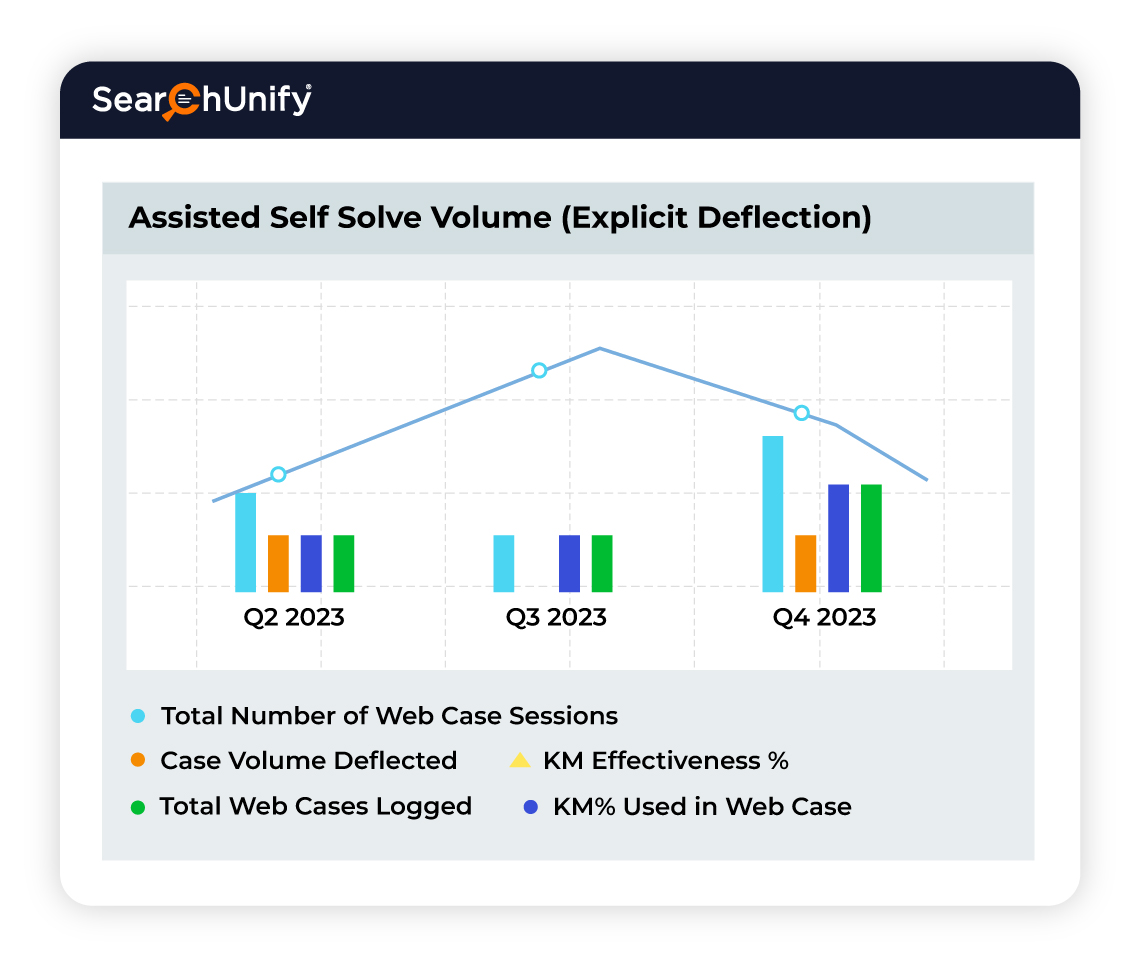
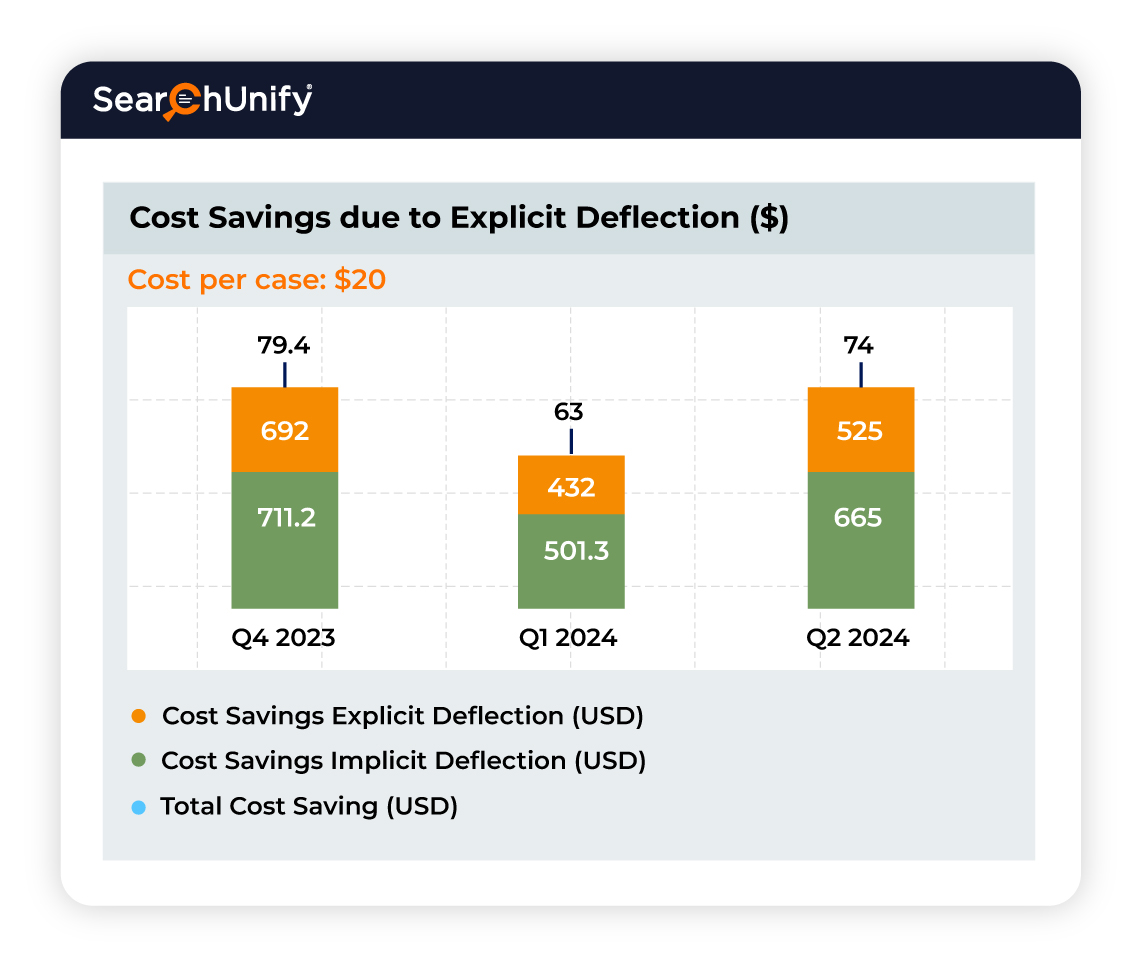
Calculate the financial advantages of case deflection with this new report, which translates deflected cases into clear ROI figures based on the administrator-provided cost per case. This insight empowers you to understand and communicate the direct cost savings that result from an effective knowledge management strategy.

By identifying user pain points, tracking successful and unsuccessful queries, and optimizing content, Search Analytics enable better self-service and reduce the need for agent intervention, directly impacting ROI.

Yes, with reports such as "Unsuccessful Searches" and "Searches with No Result," you can pinpoint content gaps and prioritize areas for improvement.

You can gain insights into user behavior, popular queries, content performance, case deflection success, and search relevancy, among others.

By tracking search behavior and feedback, Search Analytics help you optimize search functionality, improve content relevance, and create a seamless experience for users.
Know the latest trends and best practices in customer support